Just when you think that you're in control,
Just when you think that you've got a hold,
Just when you get on a roll,
Here it goes, here it goes, here it goes again.
OK Go - Here It Goes Again
And so the evolution of front-end development continues with Gulp, the new build system that has already garnered praise amongst many web developers.
After spending some time reading the docs and playing around with Gulp, I’ve finally decided to test its adoption in an existing project that currently uses Grunt. From what I’ve seen so far, Gulp is blazingly fast when compared to Grunt for similar tasks.
Let’s dig a bit deeper though, and get a little understanding of the differences between Grunt and Gulp, beyond superficial speed comparisons.
In this post we’ll cover:
- A shallow dive into Gulp, and how it compares with Grunt.
- Things to consider when choosing between the two tools.
First Impression
One of the pain points I’ve experienced with Grunt is the over-configuration of simple tasks. Take stylesheet compilation for example. My source files are written in SCSS, which needs to be compiled into CSS files, then I want to run the files through an autoprefixer for vendor prefixes. And I want this to run each time my source files change.
Here’s how I might accomplish this task in both Grunt and Gulp.
Gruntfile.js
grunt.initConfig({
sass: {
dist: {
files: [{
cwd: 'app/styles',
src: '**/*.scss',
dest: '../.tmp/styles',
expand: true,
ext: '.css'
}]
}
},
autoprefixer: {
options: ['last 1 version'],
dist: {
files: [{
expand: true,
cwd: '.tmp/styles',
src: '{,*/}*.css',
dest: 'dist/styles'
}]
}
},
watch: {
styles: {
files: ['app/styles/{,*/}*.scss'],
tasks: ['sass:dist', 'autoprefixer:dist']
}
}
});
grunt.registerTask('default', ['styles', 'watch']);Gulpfile.js
gulp.task('sass', function () {
gulp.src('app/styles/**/*.scss')
.pipe(sass())
.pipe(autoprefixer('last 1 version'))
.pipe(gulp.dest('dist/styles'));
});
gulp.task('default', function() {
gulp.run('sass');
gulp.watch('app/styles/**/*.scss', function() {
gulp.run('sass');
});
});As you can see, in Gulp we do not need the intermediary .tmp folder to
store the compiled, unprefixed CSS files. This means a little bit less configuration,
and saves on I/O.
Now for some time comparisons. Gulp reported that it was able to process file changes in 2.13ms on my machine, versus the 1.298s it took Grunt.
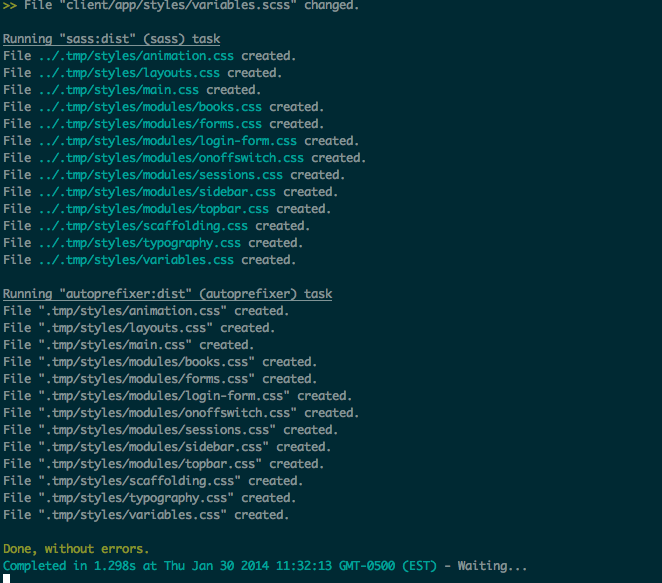
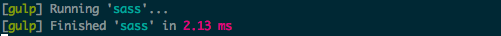
The timing reported by both tools are not comparable though because they use different mechanisms.
If I use time on both tasks (SASS compile + autoprefixer), then the numbers are much closer:
0.641ms for Gulp and 1.235 for Grunt. Of course, this includes boot times for both tools as
well so it isn’t a perfect comparison either!
Streams all the way down
To understand Gulp you need to understand Node Streams. All Gulp plugins are just through streams that read in data and output data. Everything can be processed in memory, with the output of one stream piped as input to another. Much like Unix pipes.
This gives Gulp a huge speed advantage over Grunt, because I/O is very expensive when compared to in-memory operations. On top of that, Grunt has to compile all the files even if only one has changed, which adds additional build time.
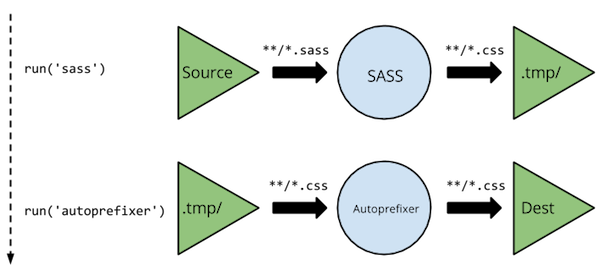
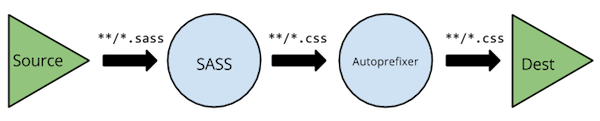
This also means that Gulp plugins are really just map-streams. Compare this with Grunt, which has plugins of all sorts, such as running a livereload server. In Gulp, you will need to do some Node programming to do the same thing.
Example from gulp-reload:
var lr = require('tiny-lr'),
gulp = require('gulp'),
less = require('gulp-less'),
livereload = require('gulp-livereload'),
server = lr();
gulp.task('less', function () {
gulp.src('less/*.less')
.pipe(less())
.pipe(gulp.dest('css'))
.pipe(livereload(server));
});
gulp.task('watch', function () {
server.listen(35729, function (err) {
if (err) return console.log(err);
gulp.watch('less/*.less', function () {
gulp.run('less');
});
});
});Okay, but which is better?
Unfortunately, I can’t tell you which tool is better because that is a matter of preference.
I expect the speed gap between Grunt and Gulp to be much closer once Grunt 0.5 lands. The roadmap for Grunt 0.5 includes adding support for piping data between multiple tasks, and emitting task output as data events. This can speed up tasks quite significantly, and might mean that configuration can be more succinct without the need of temporary files.
One advantage that Grunt currently has over Gulp is a much wider community support, with a lot more plugins available for it. This, of course, can change in the future as more developers adopt Gulp, but remember that Gulp plugins are very different from Grunt plugins so don’t expect the exact same ones to be ported over to Gulp.
The most important question to ask yourself is which philosophy do you subscribe to more? Do you like a build system that prefers code over configuration? If so, then you may feel right at home with Gulp. Otherwise, stick with Grunt.
Further Reading & Information
- GulpJS
- GruntJS
- Gulp, Grunt, Whatever
- And just like that Grunt and RequireJS are out, it’s all about Gulp and Browserify now
- Speedtesting gulp.js and Grunt
Edit #1 on 2014/01/28: I added timing numbers for comparison, although it’s not my real focus of this post.
Edit #2 on 2014/01/30: A reader pointed out that grunt-sass would be a better comparison than grunt-contrib-compass,
because the former uses node-sass, which is what gulp-sass uses. I’ve updated the timing numbers to reflect this change.